Some types of photography that i am interested in using for this shooting assignment are Animal/Pet, Artistic, Black and White, Night, and People. These are examples of those particular categories:

Animal/Pet
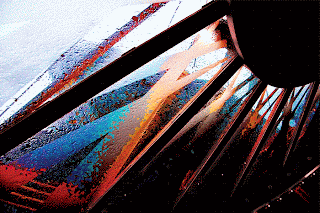
Artistic
Black and White
 Night
Night
 People
People
And now for my take on five different types of photography!
 The first I did was sports instead of portrait. This picture was taken at my brother's hockey tournament in Washington D.C. I then edited it in camera raw to make it more realistic and more vibrant.
The first I did was sports instead of portrait. This picture was taken at my brother's hockey tournament in Washington D.C. I then edited it in camera raw to make it more realistic and more vibrant.
 The second picture I took and edited was during the night. I took a picture of a lantern on the wall in my kitchen while it was illuminated. Then I altered the settings only a little bit to make it stand out a little better.
The second picture I took and edited was during the night. I took a picture of a lantern on the wall in my kitchen while it was illuminated. Then I altered the settings only a little bit to make it stand out a little better.
 Next, I did a picture that was in black and white. Originally the picture was taken in color, but in Adobe Camera Raw I changed it to be black and white because I thought that setting looked best with the specific picture.
Next, I did a picture that was in black and white. Originally the picture was taken in color, but in Adobe Camera Raw I changed it to be black and white because I thought that setting looked best with the specific picture.
 For my fourth picture that I did, I chose to do something artistic. So, I took a picture of the stove in my kitchen, and to make it a little more bright, I turned on the gas so that you could see the bright flame. Then, in Adobe Camera Raw, I turned up the vibrancy and saturation so that all the reds and oranges were brighter.
For my fourth picture that I did, I chose to do something artistic. So, I took a picture of the stove in my kitchen, and to make it a little more bright, I turned on the gas so that you could see the bright flame. Then, in Adobe Camera Raw, I turned up the vibrancy and saturation so that all the reds and oranges were brighter.

Lastly, I took a picture that couold be considered Macro Photography. Macro Photography is the art of shooting images up close without being blurry. In this case I took a picture of a dress frame that held jewelry. Then, in Adobe Camera Raw, I edited the picture so that the background would be a little bit more blurry in order to draw the focus to the main part of the picture.


 Animal/Pet
Animal/Pet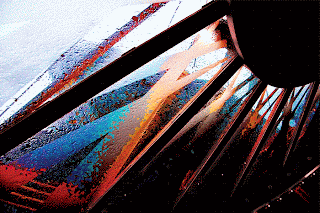 Artistic
Artistic
 Night
Night People
People  The first I did was sports instead of portrait. This picture was taken at my brother's hockey tournament in Washington D.C. I then edited it in camera raw to make it more realistic and more vibrant.
The first I did was sports instead of portrait. This picture was taken at my brother's hockey tournament in Washington D.C. I then edited it in camera raw to make it more realistic and more vibrant.  The second picture I took and edited was during the night. I took a picture of a lantern on the wall in my kitchen while it was illuminated. Then I altered the settings only a little bit to make it stand out a little better.
The second picture I took and edited was during the night. I took a picture of a lantern on the wall in my kitchen while it was illuminated. Then I altered the settings only a little bit to make it stand out a little better.





