
Wednesday, April 20, 2011
Watermark
For this project we had to use our creativity to create a watermark/copyright symbol using a black brush tool and a transparent background that we could use to protect our work. This is an example of my watermark on a picture that I took over spring break.


Vintage Photograph
To create a vintage picture I used a Photoshop tutorial on how to give a picture that was taken with a new age camera, vintage effects. I had to perform many steps to achieve this final piece. For instance, I had to change color balances, gradients and hues to offset the red and I had to overlay stain patterns and download a picture of the wood and make even more adjustments to that! This picture was taken in South Carolina during my spring break.

Spreing Break Scrapbook
Over spring break our shooting assignment was to document our time off from school. For spring break my family and I went to Seabrook Island, South Carolina and enjoyed our time in paradise! I took numerous pictures of everything that happened, but I chose to use these pictures for this particular project, to make a scrapbook page. I love to scrapbook, so making a page using Photoshop was pretty cool.
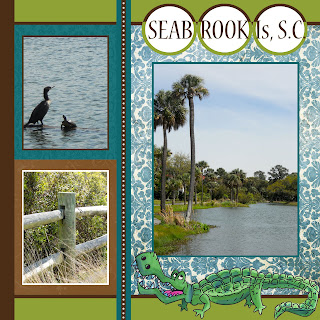
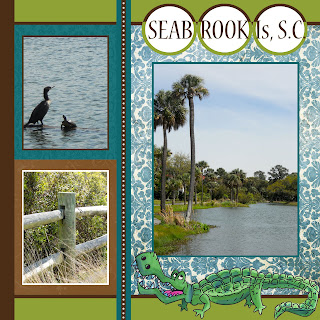
Splash Of Color
This project was done by choosing a picture of our choice and changing the color to black and white and adding a layer mask to the image. Then, using a black brush tool I painted out the black and white where I wanted the color that was underneath to show through. For this specific project I chose a white bengal tiger that had blue eyes and I decided I wanted to make the tiger's extrordinary eyes pop.

Subscribe to:
Posts (Atom)